Gift English Lessons
My experience with English lessons on Preply.com are very good. Actually, to be precise, with the teacher who teaches through the website. My son studies with him. I am very impressed with both the lessons and the level of English my son has achieved.
Unfortunately, there is no feature on Preply.com that allows to donate lessons. I asked them to add such functionality. The lady at Preply.com was very happy and answered that she had passed the idea to the development department, but it will take a while to create this functionality. In other words, this functionality will not be available soon.
So we have to manage differently for now. The temporary solution is as follows:
1. Olga set up a account on Preply.com. All four Ukrainians are going to use it.
2. Log in to her account and buy lessons (login: OlgaIraKlad@gmail.com , password: Qwerty123!)
The detailed procedure for gifting lessons is presented below. We need to purchase between 80 and 100 lesson hours. After logging in, check how many hours are purchased. If 100 hours or more are purchased, then don't buy any more. These 100 hours are enough for 6 months of intensive learning. I believe that more is not needed.








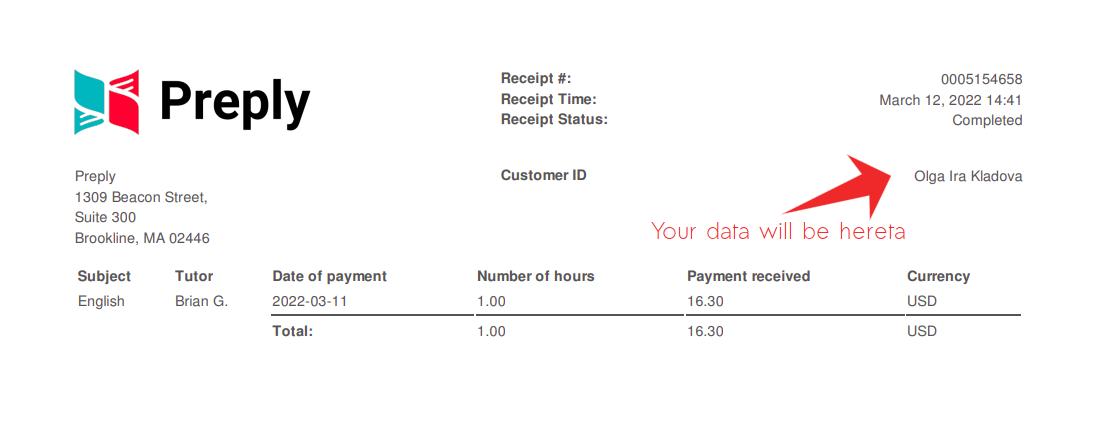 Thank you.
Thank you.